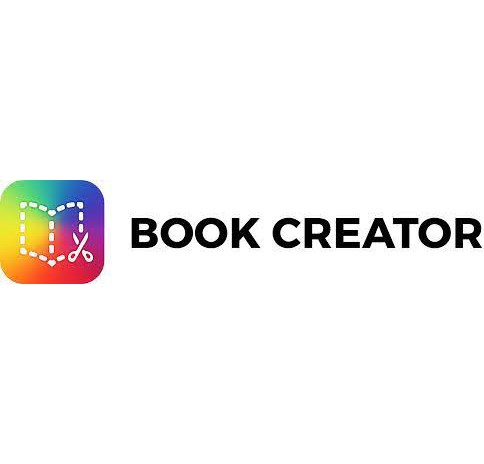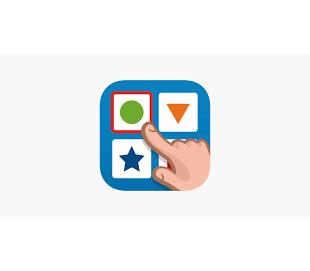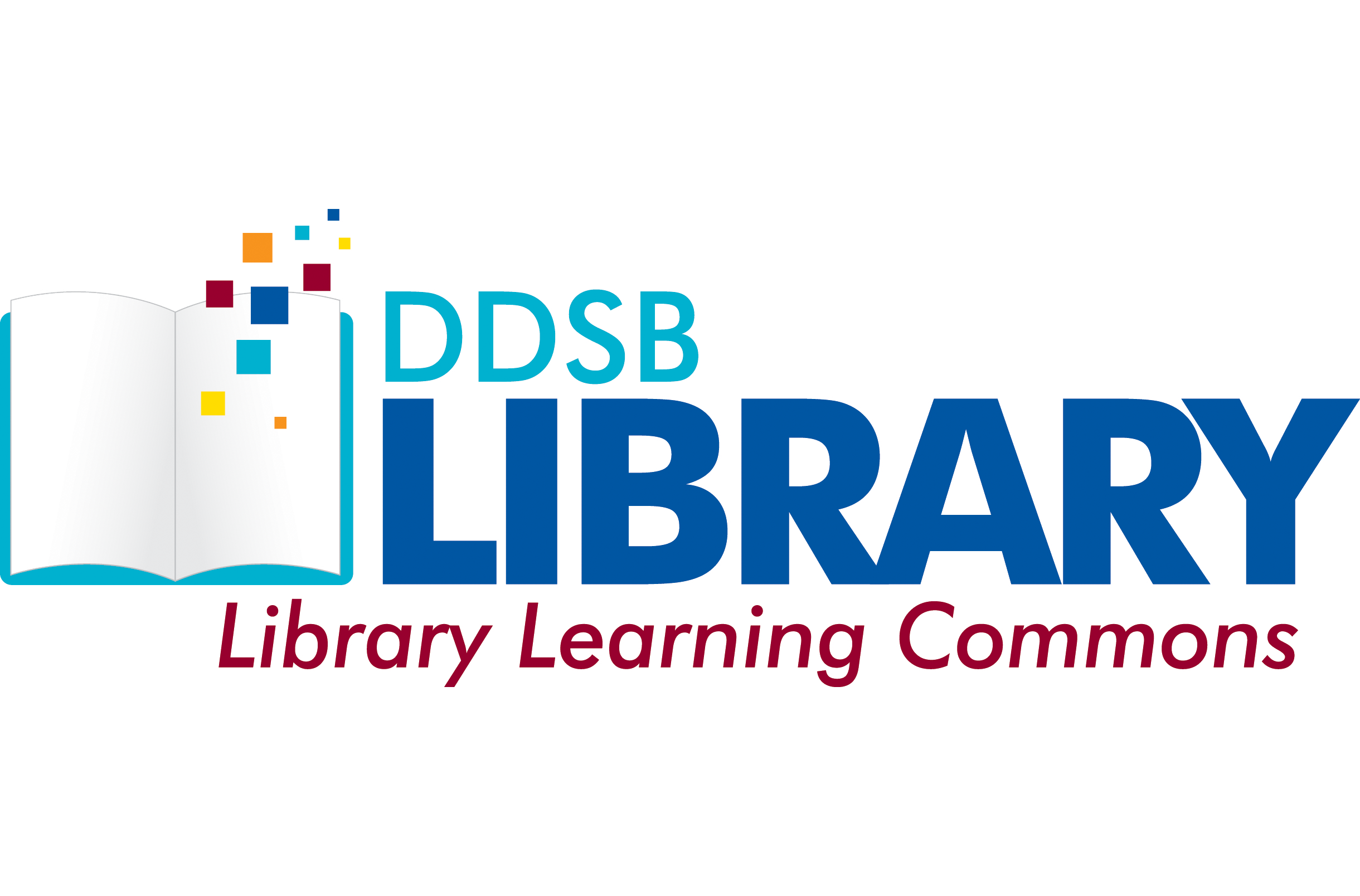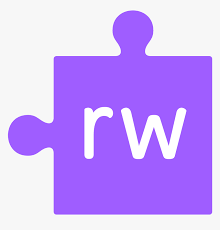Inclusive Technology Supports - Programs
Technology can provide a tremendous opportunity to engage, inspire, support, master, and much more. Durham District School Board (DDSB) understands the importance of technology to support inclusive education. There are a number of programs and technology tools that our staff and students use to support their learning each day.
View the available programs below.
Book Creator
Book Creator is an engaging and easy-to-use program for making digital books on any device. It has many built-in accessibility features such as Voice to Text and Read to Me. Students have the ability to choose images, write or dictate text, draw, add voice recordings or videos and more. Students will sign in with their Google Account and use the join code their teacher provides.
See the video tutorials below to learn more.
Chooseit Maker
Chooseit Maker is a website to develop skills required for students who use alternate access methods such as switches, joysticks, touch or eye gaze. Students play personalized learning activities on any device and educators use photos, images, symbols, text and sounds to individualize the games, activities and quizzes.
D2L
D2L is an online learning platform. It allows parents and guardians to view the work students have been doing and what is on their schedule. It also posts communications the teacher is sharing with students. Watch the video tutorial below to learn more.
DDSB Library Learning Commons
Explore, read, question, create and more at a Durham District School Board (DDSB) Library. School Library Learning Commons across the DDSB offer students and the community the tools, books, information and resources you need.
Search your school and DDSB catalogue for books, ebooks, streaming movies and online resources.
OrbitNote
OrbitNote makes PDFs accessible and editable. This program allows for differentiation so students can show their learning in multiple ways. They can also have the document read to them, highlight key points and collaborate on the document.
Check out the video tutorials below to learn more about OrbitNote.
Read&Write
Read&Write supports students of all abilities. This literacy support tool reads webpages and all the files in the Google Drive. The dictation feature allows students to use their voice to type. There are many other built-in tools such as the screen mask, dictionaries and translator.
Check out the video tutorials to learn how Read&Write can support you.
WeVideo
WeVideo is an online editor for all skill levels to make high quality videos, podcasts, gifs, and more. It has templates, green screen and other features that are easy to use.
To learn more, select the video tutorial below.