Career Guidance
More
As part of our commitment to Student Success and supporting the Ministry mandate for Creating Pathways to Success, all grade 7 to 12 students will use myBlueprint to complete their Individual Pathways Plan (IPP) and course selection.
myBlueprint is a comprehensive online education, career/life planning, and digital portfolio tool designed to meet students' learning needs, interests, and aspirations. myBlueprint gives students the opportunity to become an architect of their own future. As students begin this journey, they should be asking themselves:
- Who am I?
- What are my opportunities?
- Who do I want to become?
- What is my plan for achieving my goals?
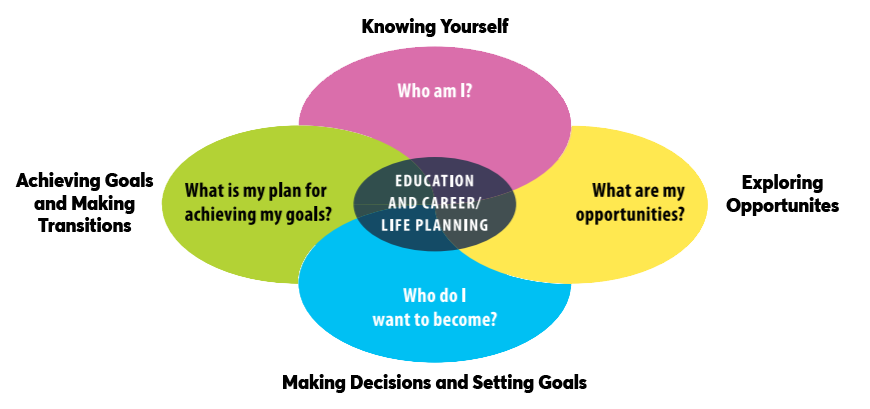
myBlueprint is a robust way for students to plan their education and possible career pathways. Students can access:
- Who Am I: Comprehensive interest and career/life assessment surveys to help students learn more about themselves and their occupation matches.
- Goals: Create S.M.A.R.T Goals and a plan of action to stay on track.
- Resume & Cover Letters: Record experiences and export them for school or work.
- High School Planner: Plan to graduate and discover the impact of course selections.
- Post-Secondary: Research the opportunities available in every pathway across Canada.
- Occupations: Compare extensive information on careers across Canada.
- Budgets: Improve financial literacy and build an interactive budget.
- Portfolios: Upload and share photos, files, and videos to multiple portfolios to document and communicate your learning journey.
- Guides: Information on topics related to education and career/life planning.
Create an account and login:
- DDSB students and staff can access their myBlueprint account from their DDSB Mobile Campus page by clicking on the blue myBlueprint icon.
- Do you have questions about how to login to myBlueprint or how to use it in your classroom?
- Elementary teachers and grade 7 and 8 students can contact their Choosing My Success Transition Pathway Counsellor.
- Secondary school teachers and high school students can contact their Guidance department or the Guidance Facilitator.




